Predictive Help
- ‘Request Limit Exceeded’ Error
- Activate Your Email
- Activation
- Adaptive Campaign in Lightning
- Add Campaign Members in Lightning
- Add Video to Email
- Adding Smart Links
- Alternate Emails
- Approval Process
- BeeEditor
- BeeEditor Quick Links
- BeeEditor Setup
- Best Practices: Campaign Email Guidelines
- Billing & Invoicing
- Bounced Emails
- Branching
- Campaign Data in Lightning
- Campaign Member Status, Reason & Level Codes
- CampaignFlow in Lightning
- Can I change my Email Type after I’ve already created the campaign?
- Canadian Anti-Spam Law (CASL)
- Classic Editor Retirement
- Classic Experience
- Complete company information
- Connecting Eventbrite to Eventbrite Fusion
- Create a Campaign in Lightning
- Create Content in BeeEditor
- Create your Email Edition
- Create Your Email in 4 Steps
- Creating Your First Campaign
- Creating Your First Email
- Dashboards
- Designing Your Content in BeeEditor
- Documentation
- Double Opt In
- Drip Campaign in Lightning
- Dynamic Content in Lightning
- Email ROI
- Email Send Settings
- Email Templates
- Email Type Greyed Out
- Email Wizard Status Codes
- eMaker
- eMaker Profile: Admin
- eMaker Profile: eMaker
- eMaker Profile: Super
- eMaker Standard
- eMaker Summer Release
- eMaker Upload HTML
- eMaker: Designer and Template Management
- Engagement Activities
- Error: Custom Field Checker – Access Denied!
- Eventbrite Fusion Quick Links
- FAQ: What information does an email header provide?
- formMaker
- Frequently Asked Questions (FAQ)
- GDPR
- Getting Started
- Jump Start for Administrators
- Jump Start for Regular Users
- Layouts: Campaigns
- Layouts: Lead/Contact ( Enterprise or higher)
- Layouts: Leads/Contacts
- Layouts: Leads/Contacts (Professional)
- Modify Page Layouts
- Request Database Activation
- ZFusion Upgrade Guide
- Configure and Use Dynamic Content
- Install Guide: CampaignFlow
- TuneUp Diagnostics
- How can I see my campaign member activity?
- How can I use the Predictive Email Edition features?
- How do I add the Predictive buttons to my lead/contact page?
- How do I configure access to Predictive information?
- How do I see what the lead/contact has done with campaign emails?
- How do I view the email history for my campaign?
- Remove Deprecated Components
- Where can I find a list of web pages clicks?
- Upgrade Guide: CampaignFlow
- Web Server and Domain Changes
- CampaignFlow Configuration
- Getting Started
- Google Chrome Updates
- How do I comply with CAN-SPAM regulations?
- How do I Grant Support Access?
- How Do I Install Predictive?
- How do I know what web pages are visited
- How do I move Members to a New Campaign
- How to configure Predictive Enterprise to send through your own Office-365
- How to create a custom field for SalesForce Lead ID
- How to Setup the Predictive Subscription WordPress Plugin
- Installing & Connecting Eventbrite Fusion
- Invalid Login Error
- Is Predictive TLS compliant?
- Knowledge Base
- Learn about Testing Your Emails with Litmus
- Lightning Experience
- Mapping Custom Fields
- Merge Fields in Lightning
- Not Receiving Predictive Test Emails
- Parameterized Tracking Script
- Predictive Admin
- Predictive Communities
- Predictive Custom Fields
- Predictive Profile
- Predictive Response Training
- Predictive Synchronization
- Request A Meeting
- Scheduled Campaign in Lightning
- Search Results
- Spring ’17
- Subscription Management in Lightning
- SubscriptionPageCode
- Summer ’17
- Support Inquiries
- System Status
- Tracking Script
- Upgrade Checklist
- URL Parameters.
- Usage Tab
- Using Eventbrite Fusion
- Using the HTML Editor in the eMaker
- Using ZFusion – Full Guide
- V15 Release Notes (7/13/17)
- Web Page ROI
- Web Pages
- Web Scoring – No Data
- Where do vacation responders go?
- Where do vacation responders go?
- Who does the invoice come from?
- Why are start/end dates important?
- Why is my PDF not tracking?
- Will LockerService impact my Predictive Lightning components?
- ZFusion FAQ
- ZFusion Recommended Page Layouts
- Send Page to
- How does a subscription page work?
- CampaignFlow
- Predictive Help Center
- Getting Started
- Predictive
- Best Practices/FAQ
- Avoiding Spam Flags in Email Content
- Best Practices: Increase your Open Rates
- FAQ: How do I post my campaign email to my website?
- FAQ: How do I Reactivate Campaign Members?
- FAQ: Support
- FAQ: Why does Gmail display “via predictiveresponse.com”?
- FAQ: Why is my bounce rate so high?
- Best Practice: Help with HTML
- Best Practice: NoReply Email Sending Addresses
- Best Practices: Avoid Sending Spam
- Best Practices: Campaign Email Guidelines
- Best Practices: Email Subject Lines
- Best Practices: When to Send Emails
- FAQ: Campaign Email Questions
- FAQ: How do I comply with CAN-SPAM regulations?
- FAQ: How does the opt out process work in Predictive?
- FAQ: How many API Requests Does Predictive Use?
- FAQ: Why am I getting a SF login error message?
- Create a Campaign
- Campaign Tracking
- Best Practices/FAQ
- Custom Opt Out Pages
- Mapping Custom Fields
- Predictive and Google
- Subscription Management
- Tracking Links
How to Setup the Predictive Subscription WordPress Plugin | Predictive Response
How to Setup the Predictive Subscription WordPress Plugin
1. Login to your WordPress dashboard
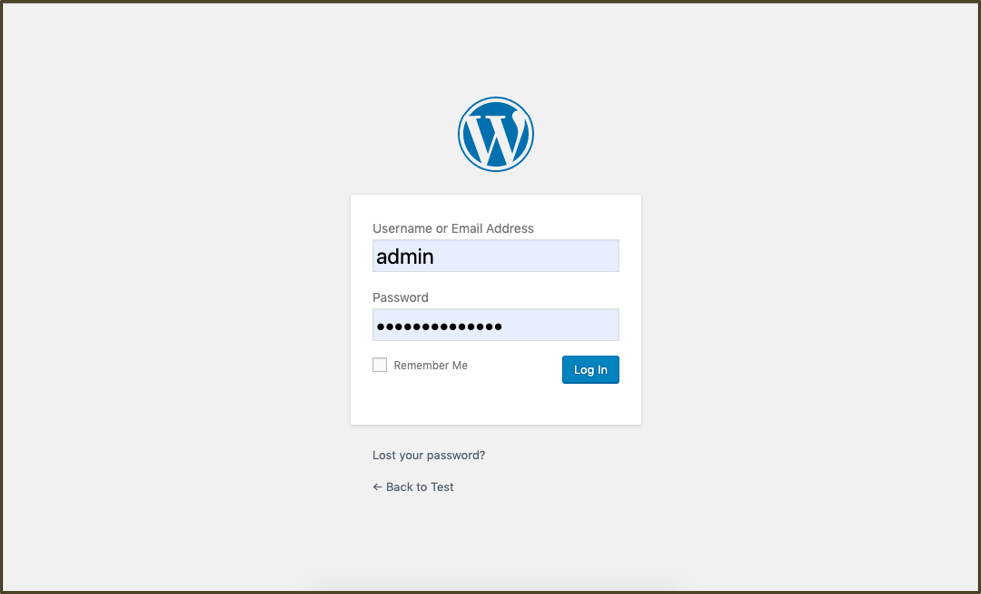
2. Download the Plugin Zip file from here
3. Go to Plugins > Add New. Click on Upload Plugin and browse the Plugin zip file
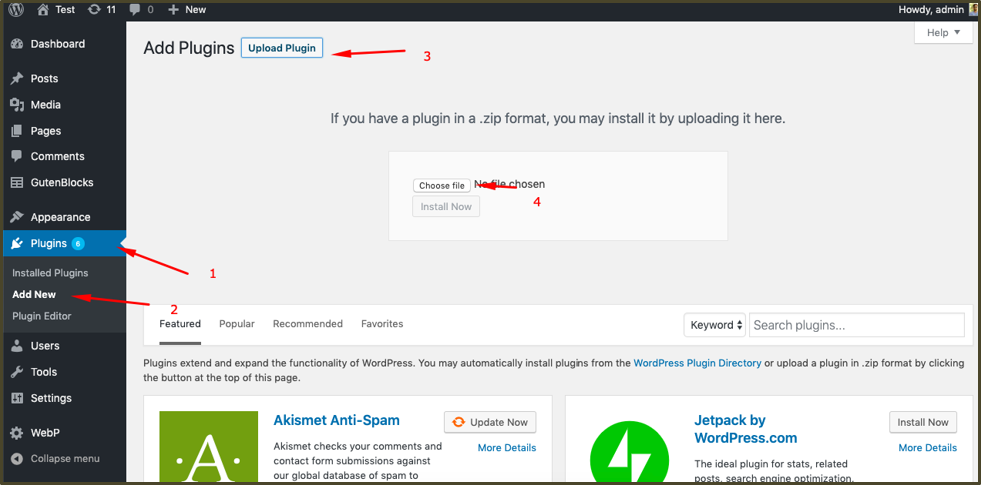
4. Click on Activate Plugin
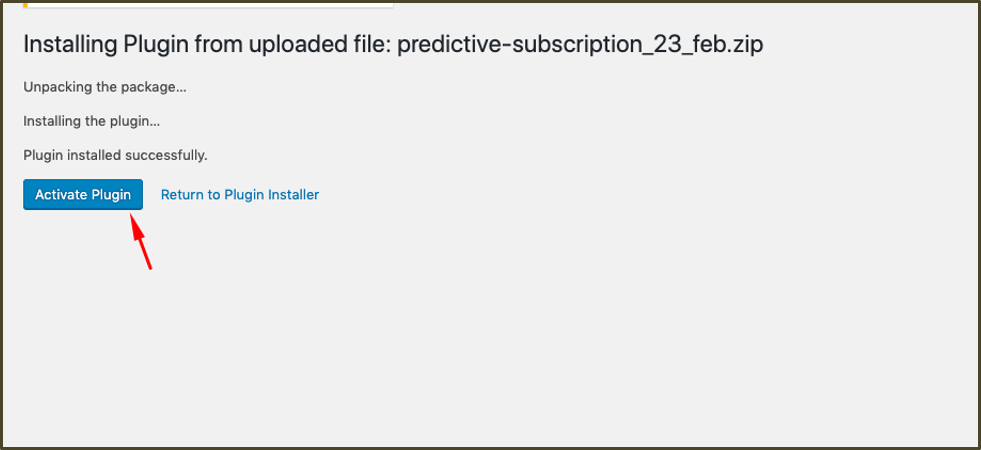
5. Create a New Page or edit the Subscription Page you have already created. Place the shortcode [predictive_subscriptions] in the content.
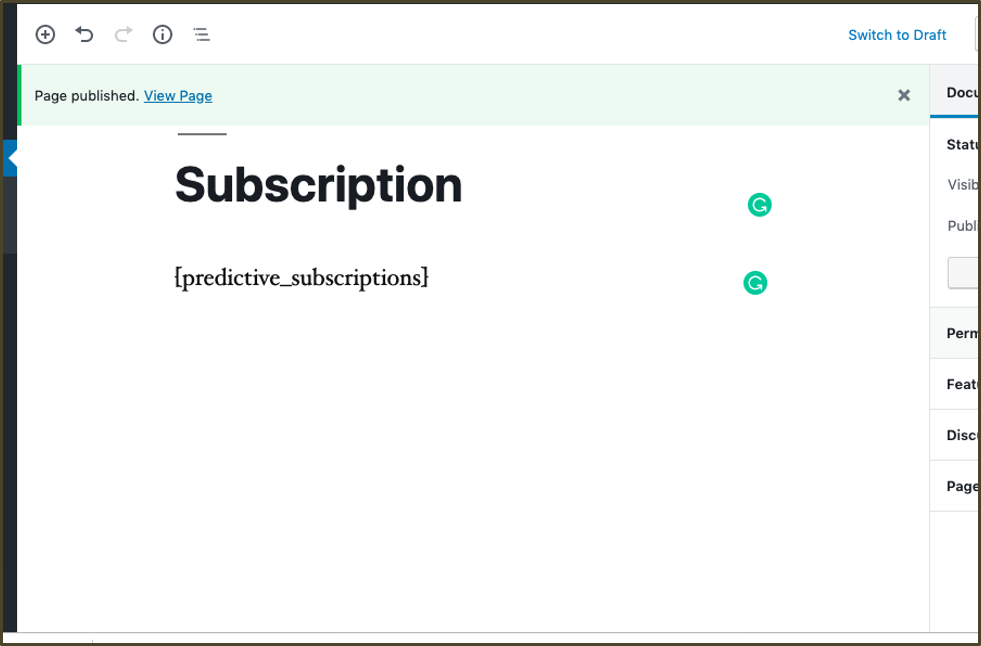
6. Click on Publish/Update
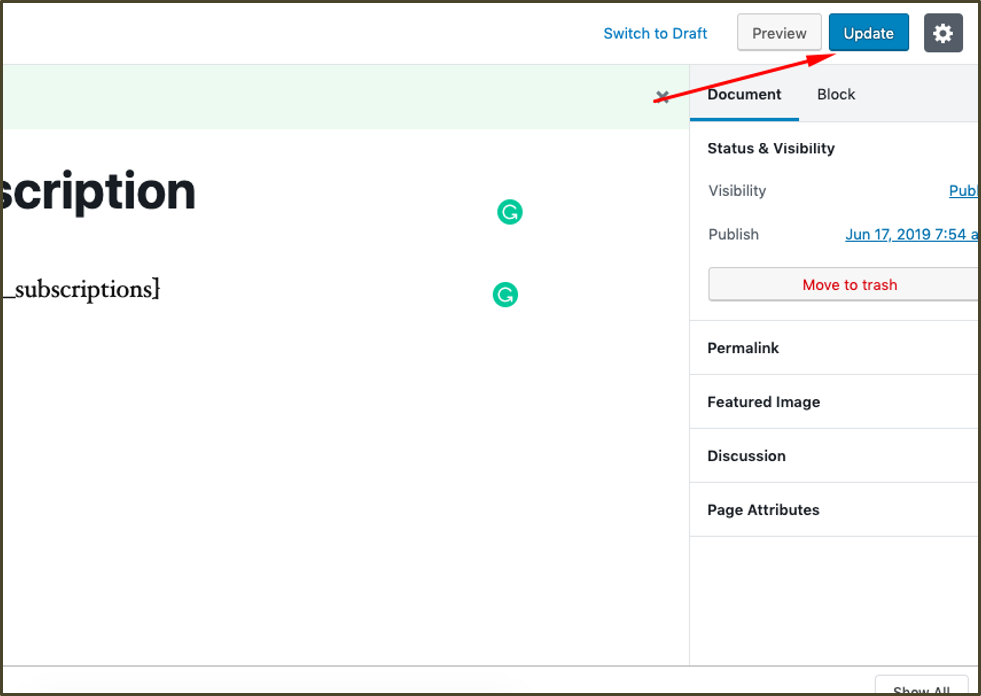
 (0)
(0) (0)
(0)