Installing & Connecting Eventbrite Fusion | Predictive Response
Installing & Connecting Eventbrite Fusion
Requirements: In order to install and connect the Eventbrite Fusion app, you will need:
- An Eventbrite account with Owner or Admin Permissions
- A Salesforce user account with System Administrator Permissions
Install and Connect: You should be logged into both of the above accounts during the install/connect process.
- To get started with Eventbrite Fusion, please follow this link to install Eventbrite Fusion into your Salesforce.
- Next, complete your Eventbrite Connection by following the instructions here.
Configuring Eventbrite Fusion Settings
There are several options for configuring the objects that Eventbrite Fusion creates in your Salesforce. To customize your Eventbrite Fusion setup, Navigate to the Eventbrite Fusion Settings Tab and select the “Master” Eventbrite Fusion Settings object.
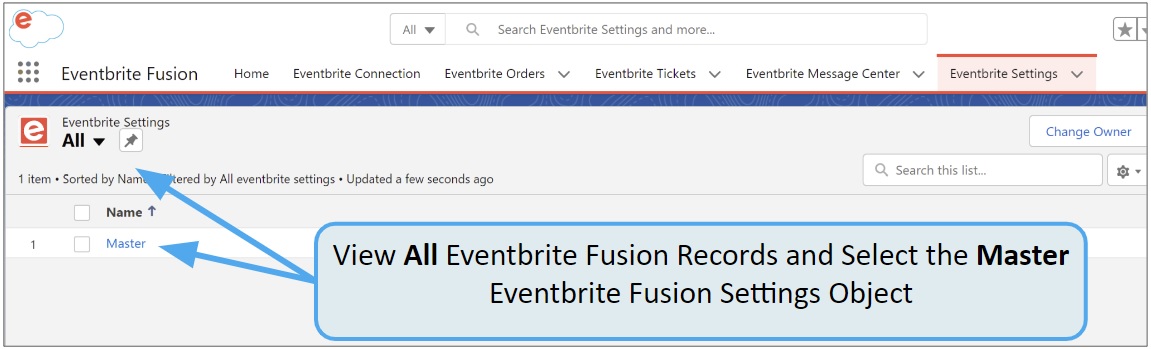
View All Eventbrite Fusion Records and Select the Master Eventbrite Fusion Settings Object
View All Eventbrite Fusion Records and Select the Master Eventbrite Fusion Settings Object
You can change data creation settings by editing fields on the Master Eventbrite Fusion object.
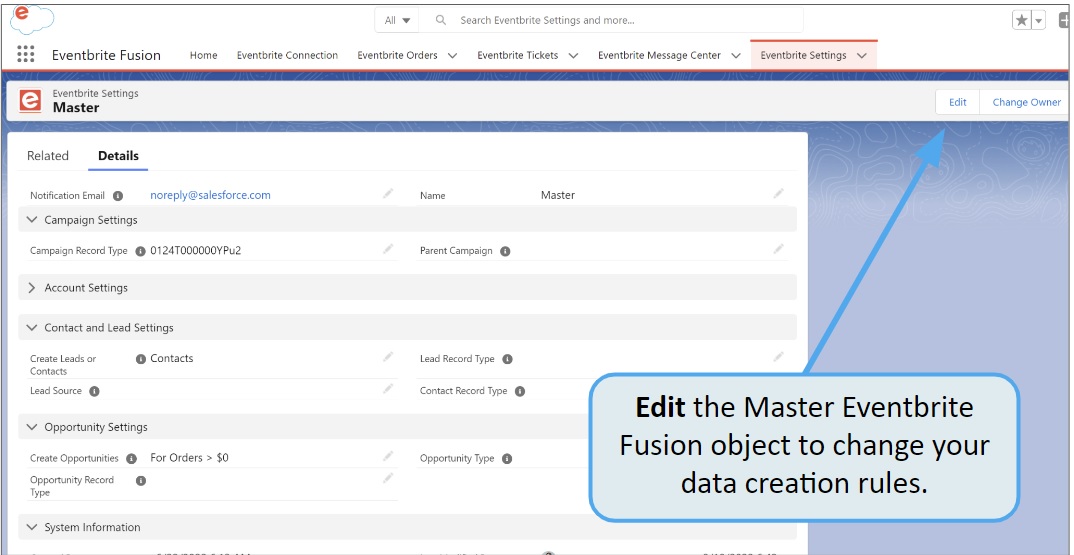
- Account Record Type: (Optional) To set the record type for accounts created by Eventbrite Fusion, enter the 15 character Record Type ID* here (if left blank, default record type will be used)
- Campaign Record Type: (Optional) To set the record type for campaigns created by Eventbrite Fusion, enter the 15 character Record Type ID* here (if left blank, default record type will be used)*
- Contact Record Type : (Optional) To set the record type for contacts created by Eventbrite Fusion, enter the 15 character Record Type ID* here (if left blank, default record type will be used)
- Create Opportunities : Select the criteria for creating new opportunities from Eventbrite Fusion registrations. You can choose to:
- “-none-” Create no opportunities
- “For all tickets”: Create an opportunity for every new Eventbrite Fusion registration
- “For tickets >$0” Create an opportunity only for Eventbrite Fusion registrations with an associated cost
- Lead Source: (Optional) set a default lead source value for new leads or contacts created by Eventbrite Fusion. Note that the value selected here must be an existing picklist value on your Lead Source field.
- Master Account Select an account that will be assigned to all new contacts created by Eventbrite Fusion (if left blank, a new account will be created for each contact by default). Note: Salesforce NPSP users should leave this field blank, as NPSP will automatically create a household account for each contact.
- Master Campaign: (Optional) Select a campaign to be assigned as parent for all campaigns created by Eventbrite Fusion
- Opportunity Record Type: To set the record type for opportunities created by Eventbrite Fusion, enter the 15 character Record Type ID* here (if left blank, default record type will be used)
- Opportunity Type: (Optional) set a default Type value for new opportunities created by Eventbrite Fusion
*To find the 15 character record type ID: Navigate to Salesforce setup/object manager/[object name]/record types
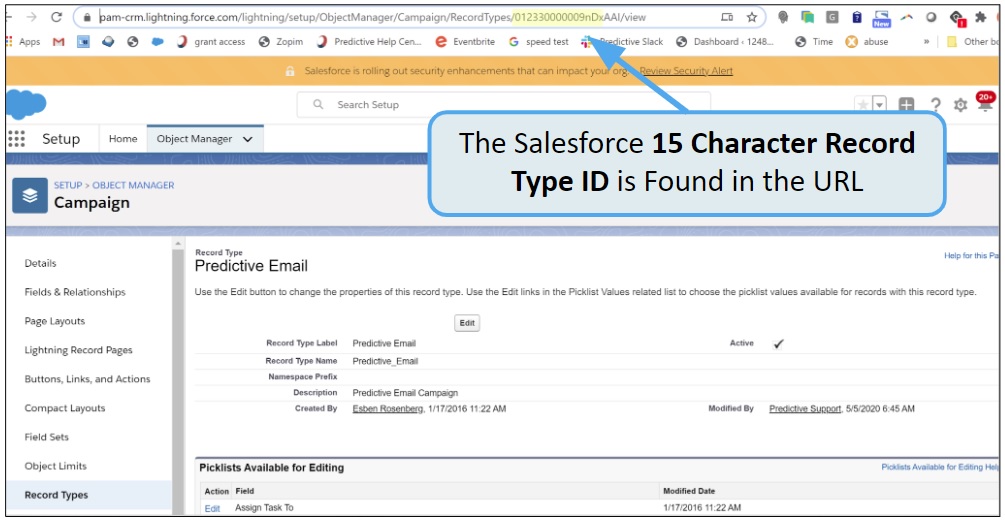
The Salesforce 15 Character Record Type ID is Found in the URL
 (0)
(0) (0)
(0)