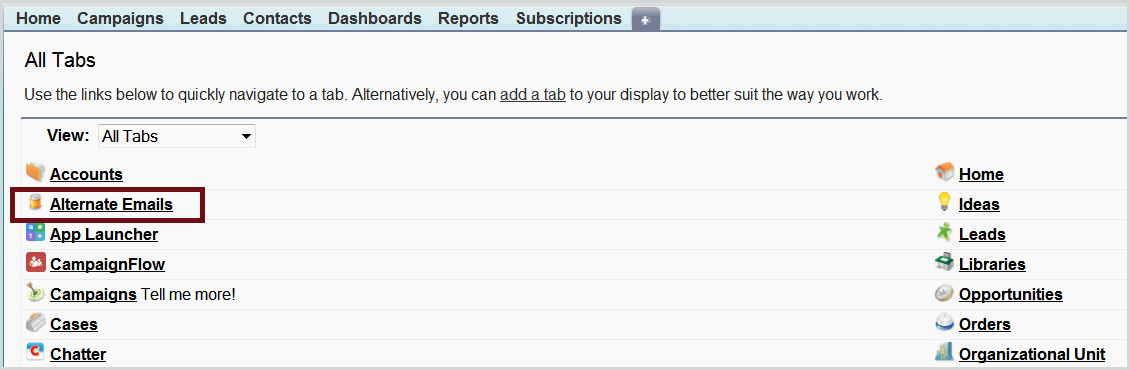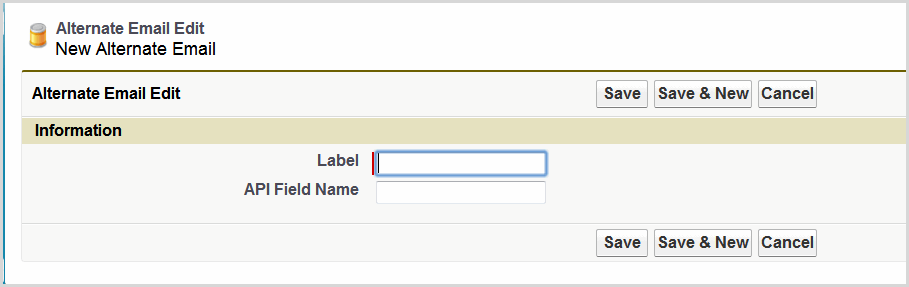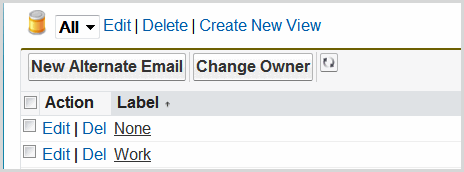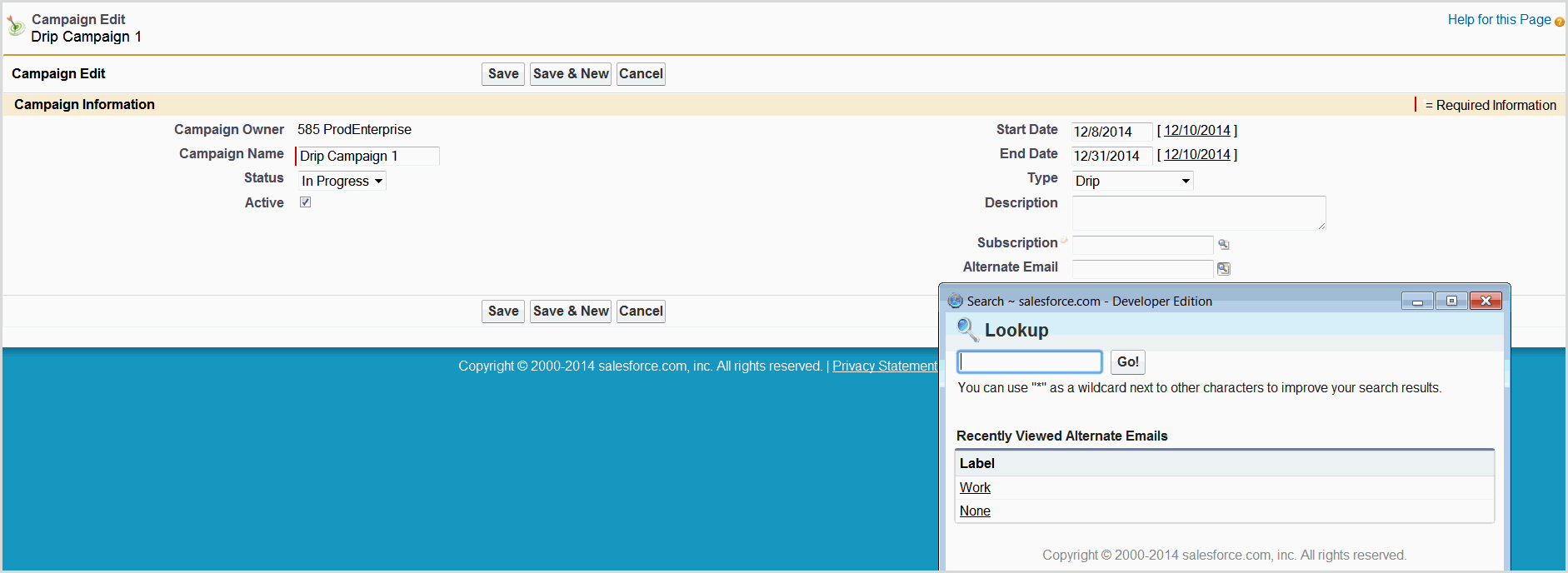Alternate Email Feature | Predictive Response
Alternate Email Feature
The Predictive Alternate Email feature allows you to create a setting that will be used by Predictive when sending campaign emails. After creating your custom field(s) for your contacts and/or lead page layouts, you will need to complete these steps.
![]() Label: This is what will display in the picklist that you add to the campaign page
Label: This is what will display in the picklist that you add to the campaign page
![]() API Field Name: This entry must match the custom field API name used when creating the lead/contact custom field.
API Field Name: This entry must match the custom field API name used when creating the lead/contact custom field.
- Create an entry for None – this will be default entry for the campaign
- Create additional entries for your custom email address fields
- When you are done you will have a list such as shown below
- Final step is to add the field to your campaign page layout
When you create your campaign, use the magnifying glass to select the desired email address field.
When you create the email and send it, it will be sent to the selected email type entered on the campaign page.
 (0)
(0) (0)
(0)