Create Content in BeeEditor | Predictive Response
Create Content in BeeEditor
Create Email Content
Click step 1 from the eMaker page to access the BeeEditor
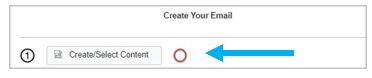
You can choose from three options to create your content
1) Create a new email from a selection of prebuilt templates, or from scratch. Prebuilt Templates are a gallery of pre-installed template designs.
2) Create a new email from Saved Templates. Saved Templates are Prebuilt Templates that you have modified and customized for your organization.
3) Create a new email from your Email Content. Email Content includes the actual email content you send out, they are not templates. You can select to send an identical copy of previously used email content for your email. Important: It is only recommended you use this option if you plan to use the email content without making further edits. Any edits made will impact any editions which may also use that email content.
When navigating we have added icons to help you see which section you are in:
1) Prebuilt Templates are displayed with white icons
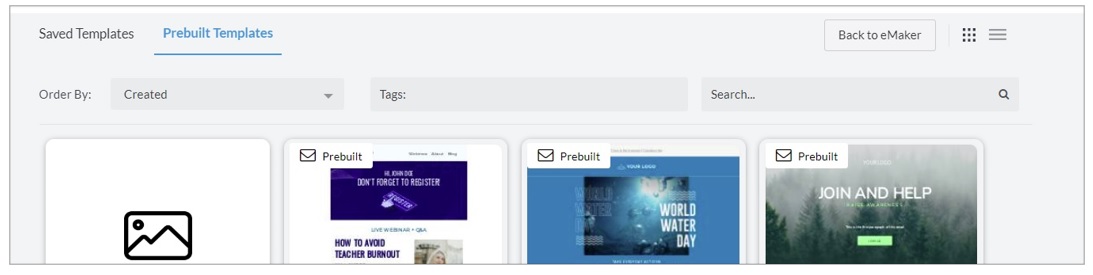
2) Saved Templates are displayed with blue icons
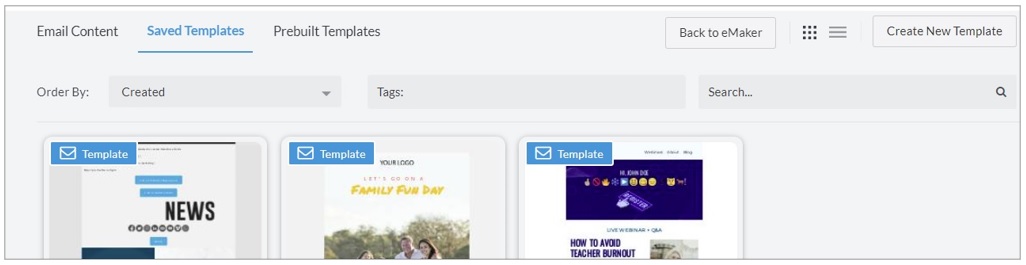
3) Email Content is displayed with red icons
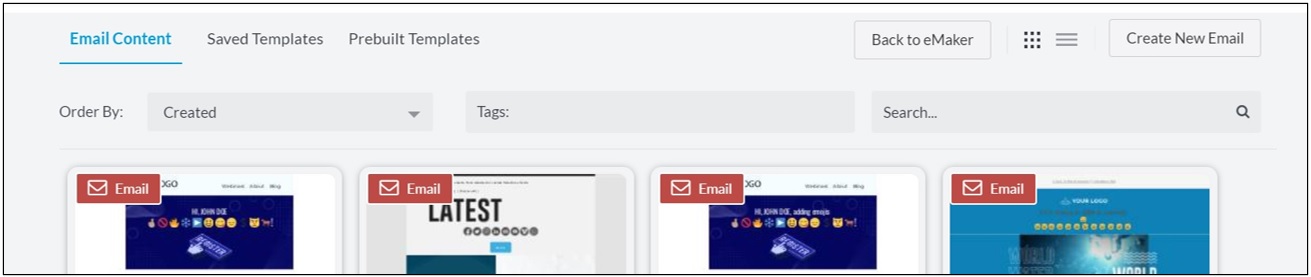
Organizing Your Content & Templates
Each tab contains options to help you search and organize your content or templates
Order By – Allows you to sort by creation date of the content or template
Search – Allows you to enter keyword to search for the name of the content or template
Tags – Allows you to group content or templates by relevant category.
Navigational Buttons & Views
Three Dot Menu On Thumbnails
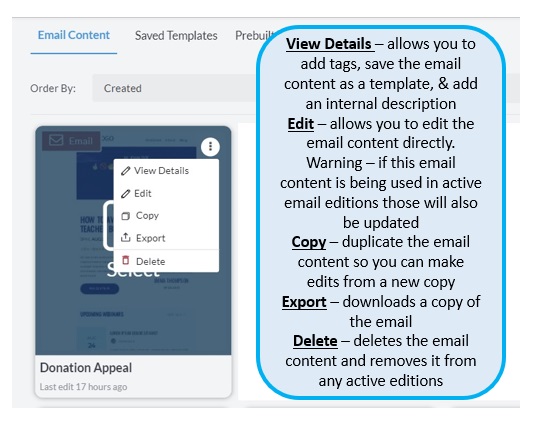
Buttons & Views
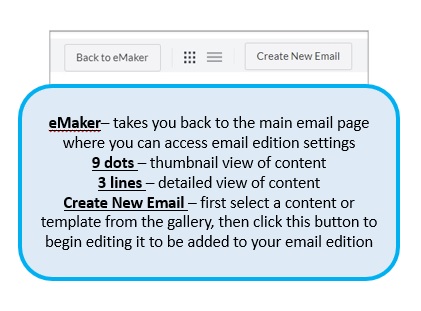
NEXT: Design your email content
 (0)
(0) (0)
(0)