eMaker Updates – August 2018 | Predictive Response
eMaker Updates – August 2018
The following is a summary of post-release enhancements for the eMaker:
Template Management
Templates will now be auto-approved and enabled unless the Template Management feature has been enabled for an account.
Summary:
Customers that are not using the Template Management (formerly the Template Approval Process) feature will have all email templates approved and enabled. Those customers will no longer see the approved and enabled columns appear in the eMaker Manager.
If you do not wish templates to be auto-approved and enabled you can log a support ticket to update your settings.
Emails Sequence Alerts
Eliminate sending scheduled emails out of sequence with enhanced date checker alerts.
Summary:
For scheduled email campaigns, email editions are sent in the order they are created. To prevent any issues if email editions are sent out of order the following new warning messages have been created.
1) If the start date of the edition is earlier than the end date:
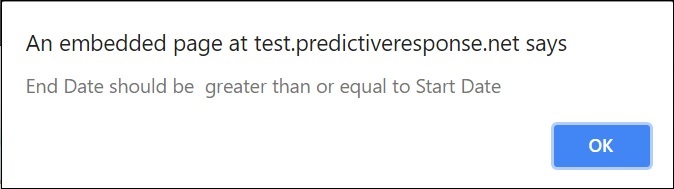
2) If the end date of the edition is earlier than the start date:
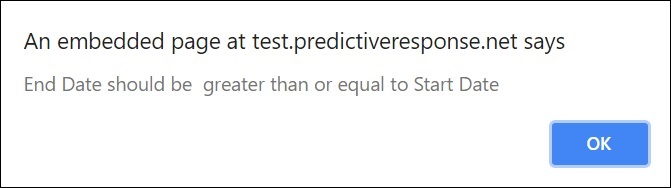
3) If a newly created edition has a start date before the end date of the prior edition in the campaign:
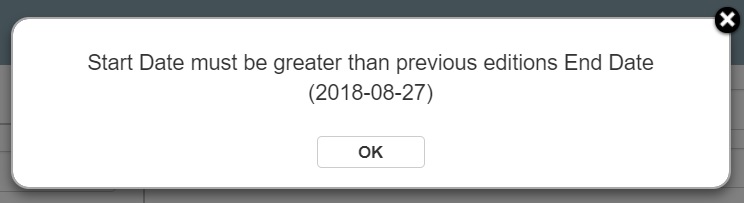
4) If an edition has an end date greater than the next editions start date:
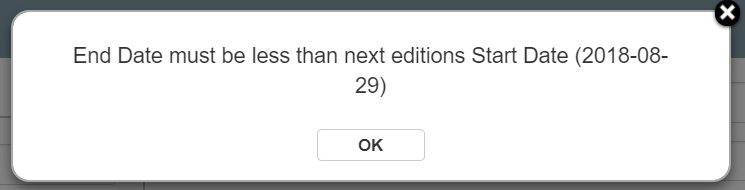
Collapsible Custom Message
Increased space on the eMaker page with a collapsible custom message toolbar.
Summary:
If you are not using a custom message in your design, the custom message toolbar in the eMaker will be minimized to allow for more page space.
If you are using a custom message in the designer, the toolbar can be maximized in the eMaker by clicking on the three dots to expand it.
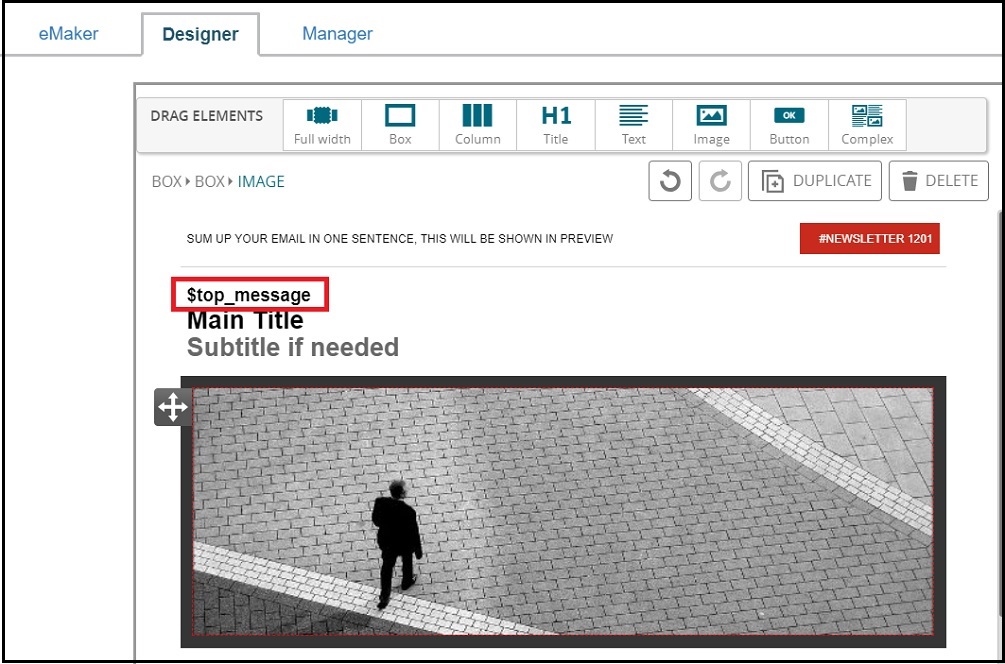
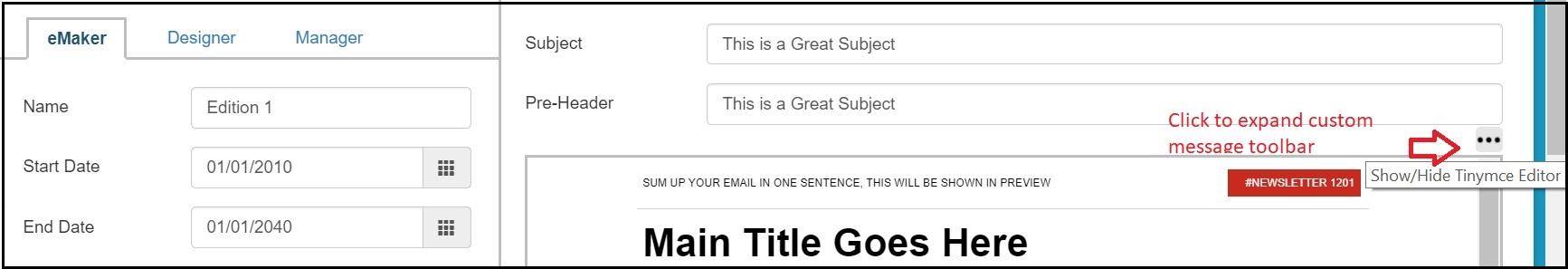
Super Predictive Profile Update
Streamlined the Super Predictive Profile by condensing the gallery into the designer.
Summary:
The gallery has been condensed into the designer for the Super Predictive Profile type. The designer list/thumbnail view provides the same gallery experience.
Business Units
Removed Business Units from the Manager for customers not using them.
Summary:
For those customers not using Business Units, this column will no longer appear in the Manager.
 (0)
(0) (0)
(0)