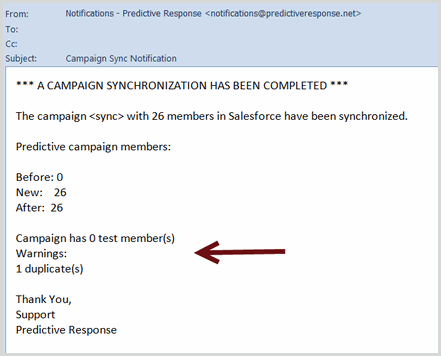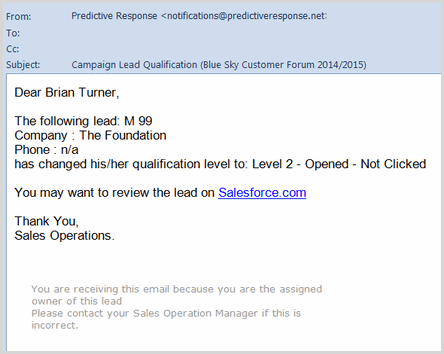Owner Notifications | Predictive Response
Owner Notifications
Both campaign owners and lead/contact owners may receive email notifications as a campaign progresses.
If you receive an email notifying you of a problem and you do not know how to fix the issue, please click here to complete a support ticket.The standard email notifications include:
Campaign Sync Notifications
A campaign sync notification is automatically sent to the campaign owner every time:
- A new campaign is synced from Salesforce into Predictive AM
- A manual sync is completed
- An auto-sync process completes
![]() Reference: For more information on the synchronization process, click here.
Reference: For more information on the synchronization process, click here.
Example:
![]() Important: Review these emails for possible sync warnings as shown above.
Important: Review these emails for possible sync warnings as shown above.
Back to Top
Member Activity Level Notifications
As a lead/contact owner, you may want/need to know when your campaign members have taken certain actions, such as opening the campaign email, or when they reach a certain level of points. The notifications are set using the Scoring window in the Predictive interface.
![]() Reference: For more information on the the Scoring window, click here.
Reference: For more information on the the Scoring window, click here.
Example:
![]() Information: The level referenced in the notification email will depend on what is selected on the Scoring window and the action the campaign member has taken.
Information: The level referenced in the notification email will depend on what is selected on the Scoring window and the action the campaign member has taken.
Back to Top
 (0)
(0) (0)
(0)