Activate Account | Predictive Response
Activate Account
2 steps are required to activate your new Predictive account
- First, you need to add our network access so that Salesforce and Predictive can communicate.
- Second you need to send an auto-request to Predictive to activate your new account.
Network Access
This page is where the IP address ranges are listed for the sources that your organization trusts. Users logging in to salesforce.com with a browser from trusted networks are allowed to access salesforce.com without having to activate their access. By entering the IP address range shown below, users will be able to easily access Predictive AM without having to activate access or being required to use a security token or a desktop client.
To enter the required IP address, go to:
- Click on the Setup link in the top right corner next to Salesforce username
- In the left pane, under Administer, expand Security Controls by clicking on right arrow mark
- Select Network Access
- Click New
- Enter 184.72.233.230 in the Start IP Address and End IP Address fields
- Click Save when done
Activate Database
- Access the Predictive Admin tab
- Click OK on the following two popup windows
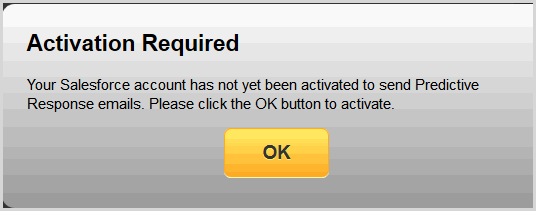
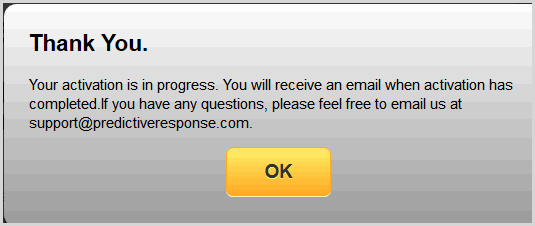
When you receive this email, you can continue the configuration of the Predictive Adaptive Mailer.
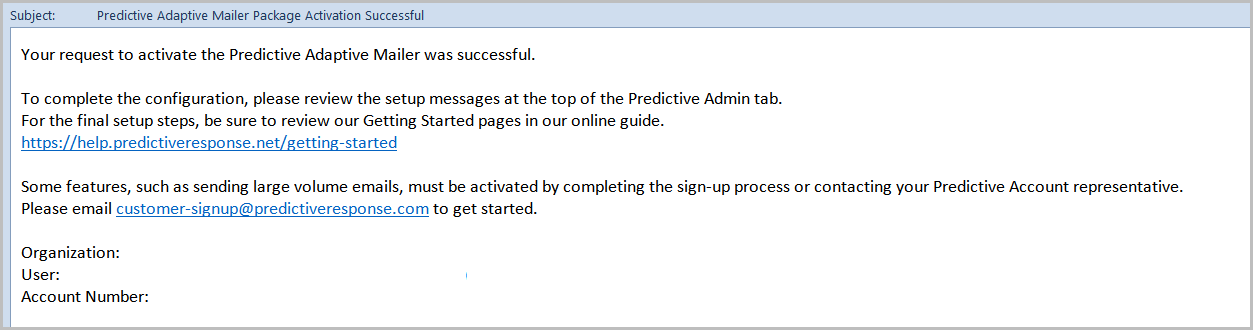
 (0)
(0) (0)
(0)