How can I use the Predictive Email Edition features? | Predictive Response
How can I use the Predictive Email Edition features?
The Email Editions related list is required to create and send emails. This section provides access to our Edition Wizard as well as data for each email edition in your campaign. If you are not using the Predictive Campaign Page Layout, confirm the list is on your layout(s).
If the list is not available on your layout(s):
- Click on the Setup link in the top right corner next to Salesforce username
- In the left pane, under Build, expand Customize by clicking on right arrow mark
- Expand Campaigns
- Select Page Layouts
- Click Edit to modify a layout (repeat for all applicable layouts)
- Click on the Related List menu item in the layout grid and locate Email Editions
- Drag the selection to the desired location on your page
Customize the list as follows:
- Click on the Setup link in the top right corner next to Salesforce username
- In the left pane, under Build, expand Customize by clicking on right arrow mark
- Expand Campaigns
- Expand Page Layouts
- Click Edit to modify a layout (repeat for all applicable layouts)
- Locate the Email Editions related list and click the Wrench icon
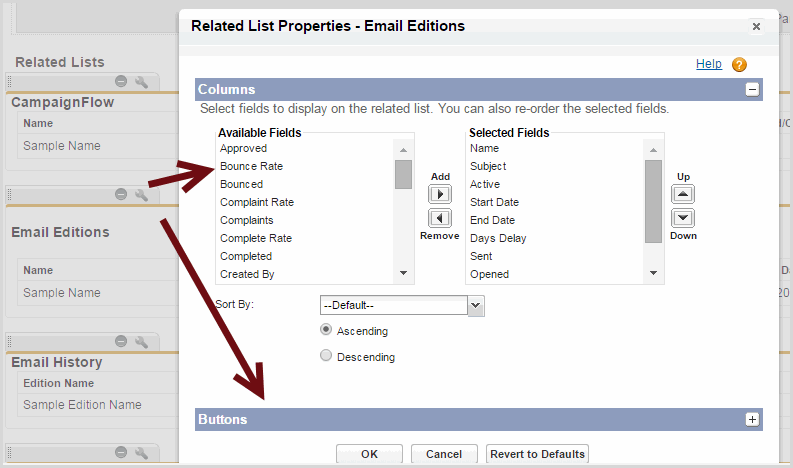
- Add fields for column data as desired
- Expand the buttons section
- Uncheck the New box
- Move the Refresh, New Edition and Send Now buttons from the left to the right
- Click Save when done
- Click to save the layout when done
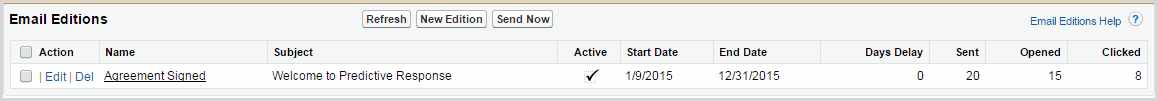
 (0)
(0) (0)
(0)