Salesforce Campaign Metrics | Predictive Response
Salesforce Campaign Metrics
Campaign Metrics are tracked and stored in your Predictive database. The information is then synchronized with Salesforce hourly. These metrics display on our custom campaign page layout.
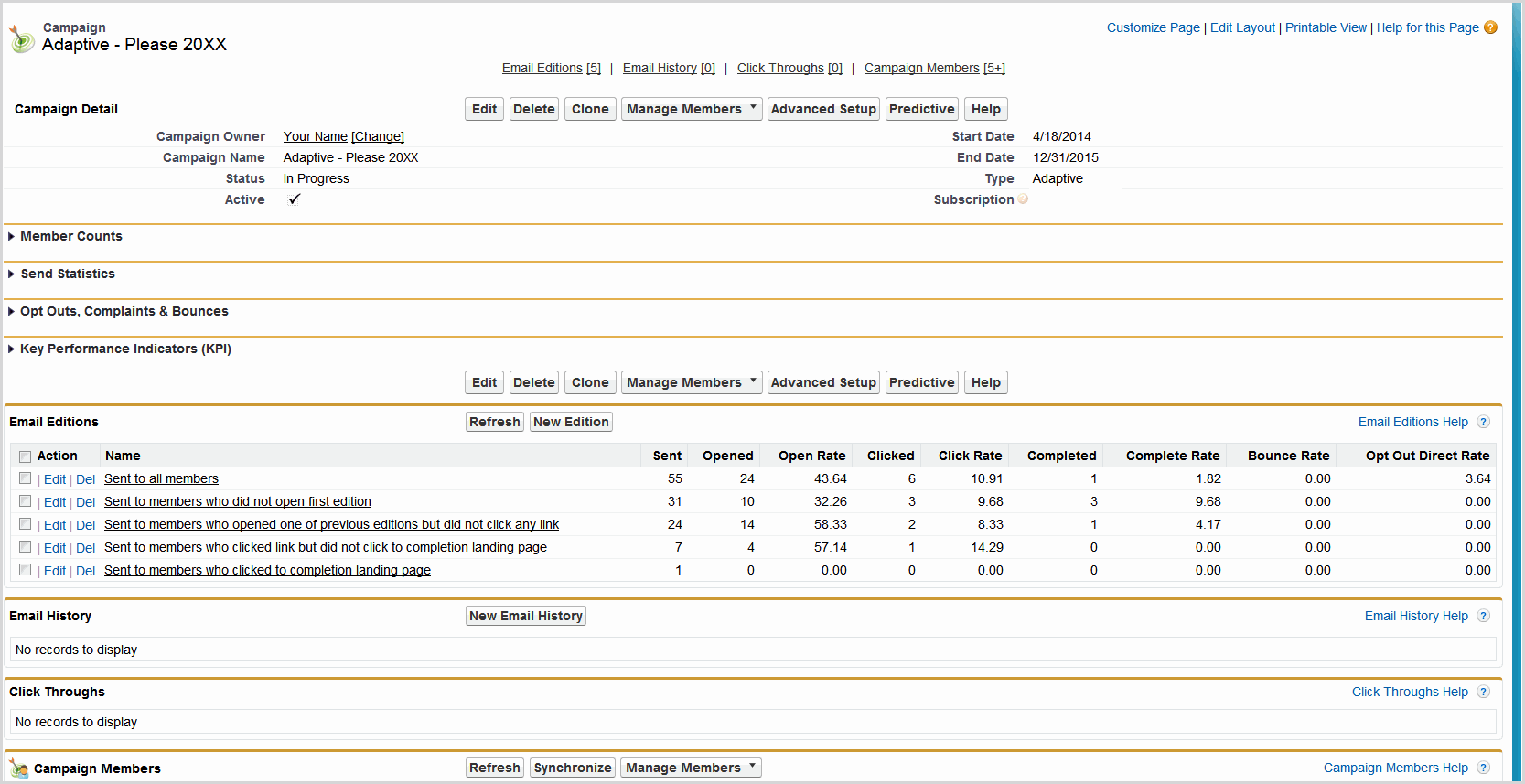
Campaign Page Sections
![]() Member Counts: Provides the number of active and inactive members in the campaign. Click here for more information.
Member Counts: Provides the number of active and inactive members in the campaign. Click here for more information.
![]() Send Statistics and Key Performance Indicators: Additional metrics that can be helpful to know. Click here for more information.
Send Statistics and Key Performance Indicators: Additional metrics that can be helpful to know. Click here for more information.
![]() Opt Outs, Complaints and Bounces: Provides counts for emails that cannot be send. Click here for more information.
Opt Outs, Complaints and Bounces: Provides counts for emails that cannot be send. Click here for more information.
![]() Email Editions: Provides data such as opens and clicks for each edition in your campaign. Click here for more information. This section also provides access to the Email Edition Wizard. Click here for more information.
Email Editions: Provides data such as opens and clicks for each edition in your campaign. Click here for more information. This section also provides access to the Email Edition Wizard. Click here for more information.
![]() Email History: Provides a day-by-day, hour-by-hour count of email actions – includes details for Sent, Opened, Clicked and Completed. Click here for more information.
Email History: Provides a day-by-day, hour-by-hour count of email actions – includes details for Sent, Opened, Clicked and Completed. Click here for more information.
![]() Click Throughs: Provides unique and total click counts for the links you have added to your campaign emails. Click here for more information.
Click Throughs: Provides unique and total click counts for the links you have added to your campaign emails. Click here for more information.
![]() Campaign Members: Provides a list of the leads/contacts in the campaign and their current activity level and more. Click here for more information.
Campaign Members: Provides a list of the leads/contacts in the campaign and their current activity level and more. Click here for more information.
Reports
We also provide several basic reports that can be accessed from the Salesforce Reports tab. Our reports are organized in two different folders:
- Predictive Campaign Member Reports: Base reports that provide information on campaign member actions, inactive reasons and more.
- Predictive Campaign Reports: Base reports that provide campaign metrics.
![]() Reference: All our base reports can be run “as-is” or be customized to meet your needs. Click here for more information on the reports provided.
Reference: All our base reports can be run “as-is” or be customized to meet your needs. Click here for more information on the reports provided.
Back to Top
 (0)
(0) (0)
(0)