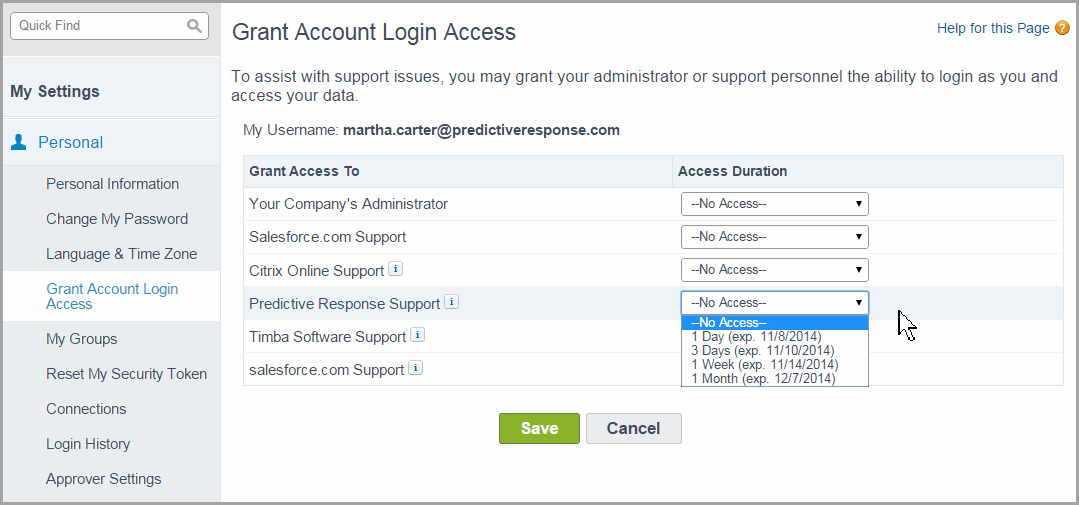FAQ: Support | Predictive Response
FAQ: Support
This information can help you with requesting support from the Predictive Response team.
How do I report an issue?
Predictive provides easy access to a support request. When submitted, you will receive a confirmation notification.
The support ticket is available in the Menu Bar of the online user guide.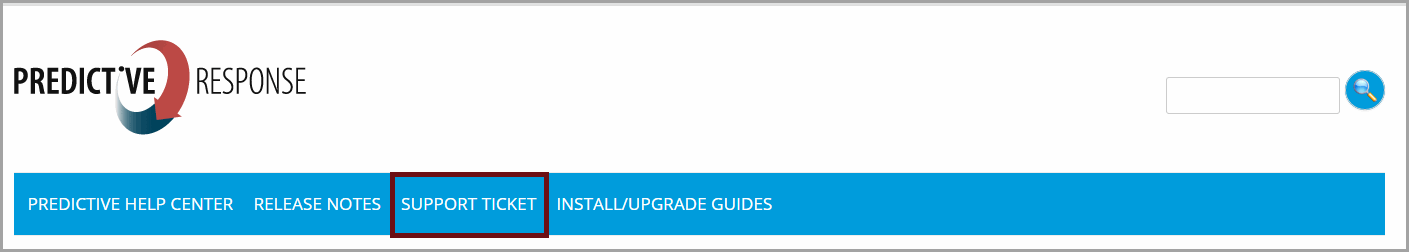
Fill the form out as completely as possible and click submit.
 How do I grant login access
How do I grant login access
If we can resolve the issue without working in your Salesforce instance, we will do so. At times, we may need access to Salesforce. If that is required, we will ask you to grant us login access. You can do this by:
- Accessing My Settings
- Click Personal
- Clicking on Grant Login Access
- Locating the line item for Predictive Response
- Selecting the time period for access
- Typically a 3 day window provides us enough time – if we believe it will take longer, we will ask for a longer period of access.
- Click Save when done
Back to Top
 (0)
(0) (0)
(0)