Predictive Tab | Predictive Response
Predictive Tab
The Predictive tab can be displayed in the Salesforce tab bar. The tab provides access to:
![]()
- All Sends: Lists all recent sends from all campaigns.
- Who is visiting: Provides a list of members that visited your site after their initial click-through from a campaign email
- Help: Provides access to our user guide.
Back to Top
All Sends
This provides a view of all campaign sends over the last 90 days.
The columns of data provided here are:
- Campaign Name: The name of the campaign used to manage the emails
- Subject: The subject line of the campaign email
- Count: The count of how many emails were sent
- Day, Date, and Hour: When the email was sent
Back to Top
Who is visiting
This section provides a view of who has visited your website after they clicked-through to your site from a campaign email.
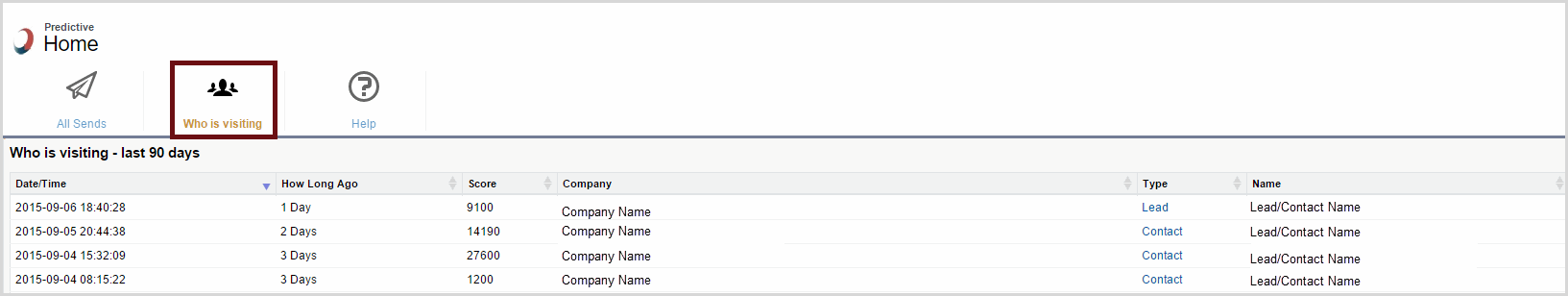
Data provided here is:
- Date/Time: When the lead/contact clicked to your website
- How Long Ago: When the lead/contact clicked to your website rounded up to the nearest hour or number of days
- Score: The lead/contact current accumulated score from the record
- Company: THe name of the company they are associated with
- Type: Indicates if they are a lead or a contact
- Name: the lead/contact name as entered in Salesforce
How does a lead or contact get added to this view?
- They were a member of a campaign, were sent an email that they opened and clicked the provided link link to your site.
- They had cookies enabled.
- They visited your site again and as programmed, all future visits are tracked.
Back to Top
 (0)
(0) (0)
(0)
