Where can I find a list of web pages clicks? | Predictive Response
Where can I find a list of web pages clicks?
Predictive provides a list of web page clicks on the campaign page and on the email edition details page.
![]() Important: To track clicks to your organization’s site, our tracking script has to be in place and when adding the link to the email, you must use a tracking option.
Important: To track clicks to your organization’s site, our tracking script has to be in place and when adding the link to the email, you must use a tracking option.
![]() Reference: For information on the Predictive Tracking Script, click here.
Reference: For information on the Predictive Tracking Script, click here.
![]() Reference: For information on added a link to a campaign email, click here.
Reference: For information on added a link to a campaign email, click here.
To add the related list to your campaign page layout(s), go to:
- Click on the Setup link in the top right corner next to Salesforce username
- In the left pane, under Build, expand Customize by clicking on right arrow mark
- Expand Campaigns
- Select Page Layouts
- Click Edit to modify a layout (repeat for all applicable layouts)
- Click on the Related List menu item in the layout grid and locate Click Throughs
- Drag the selection to the desired location on your page
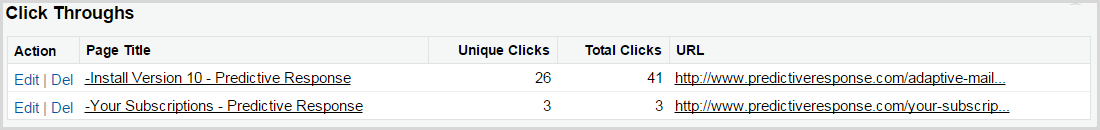
 (0)
(0) (0)
(0)