How do I Grant Support Access? | Predictive Response
How do I Grant Support Access?
Grant support login access using Salesforce Classic
Grant support login access using Salesforce Lightning
To grant support login access in Salesforce Classic, follow these steps:
1. Click the dropdown under your name in Salesforce
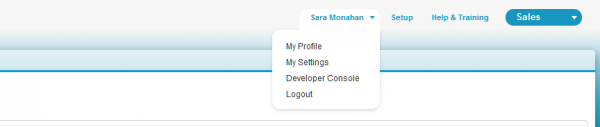
2. Click My Settings
3. Expand the Personal section
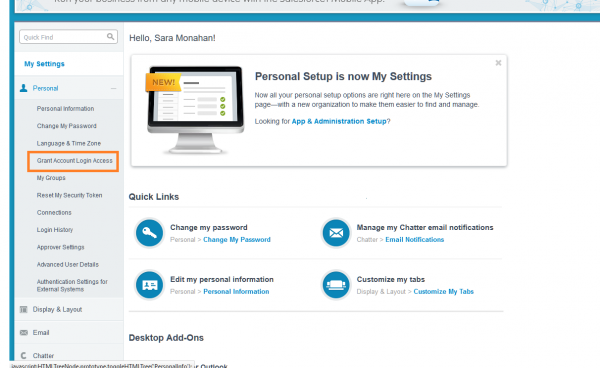
4. Click Grant Login Access
5. You should see Predictive Support listed – grant us access for 3 days.
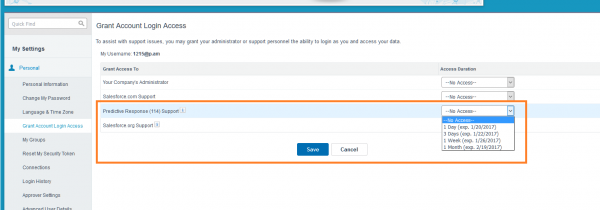
To grant support login access in Salesforce Lightning, follow these steps:
1. Click the icon at the far right in Salesforce, click on settings
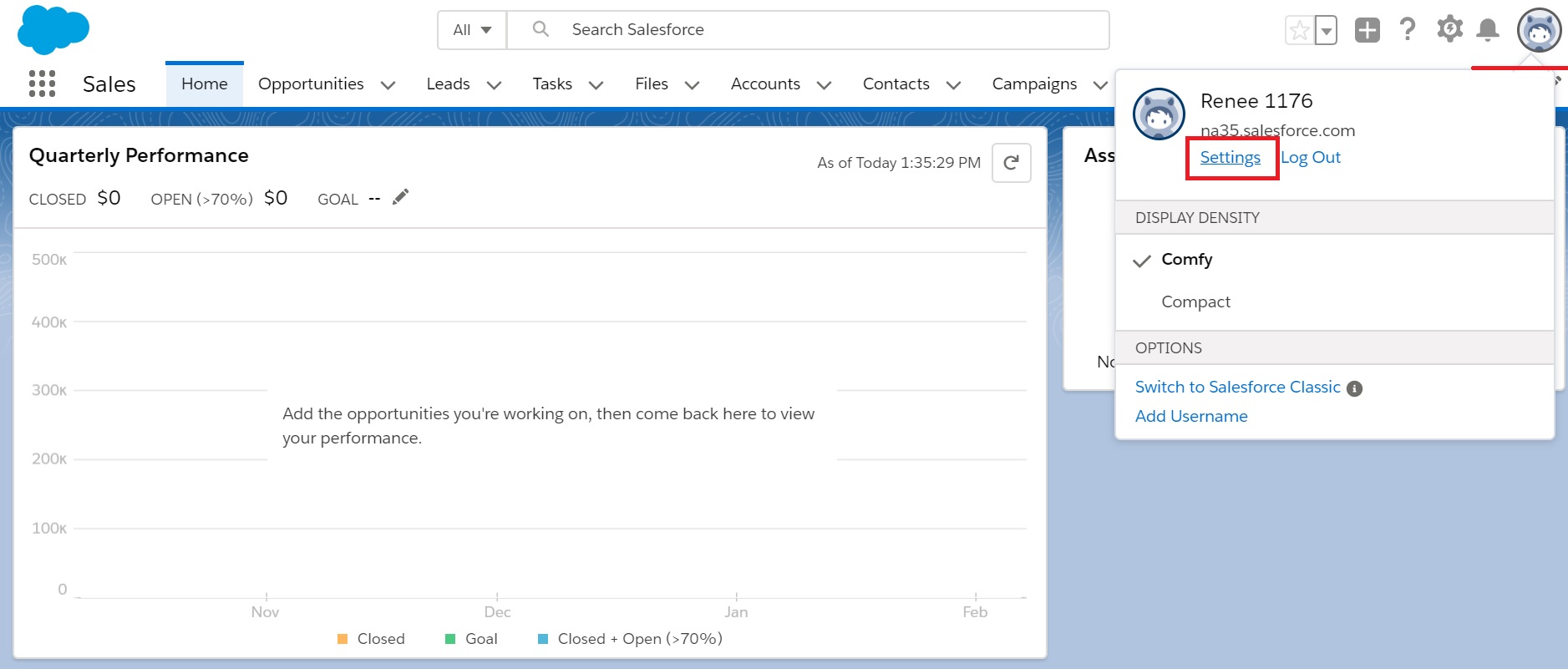
2. Type in ‘grant’ in the search bar on the left navigation menu until you see the listing for “Grant Account Login Access.”
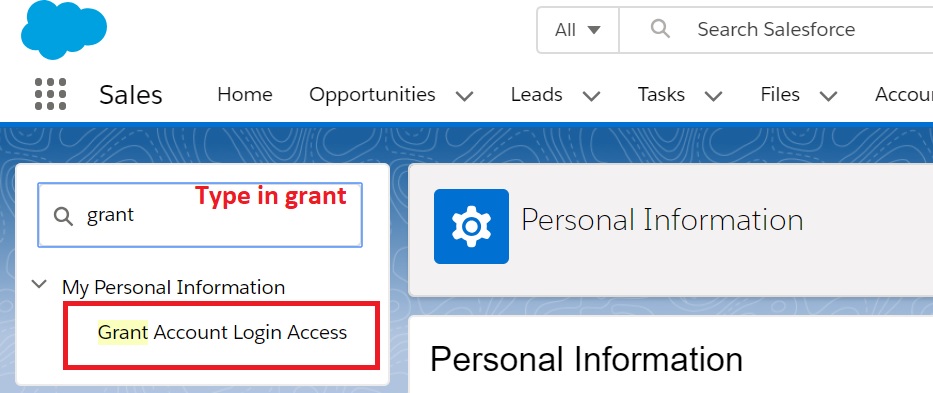
3. Click Grant Account Login Access
4. You should see Predictive Support listed – grant us access for 3 days.
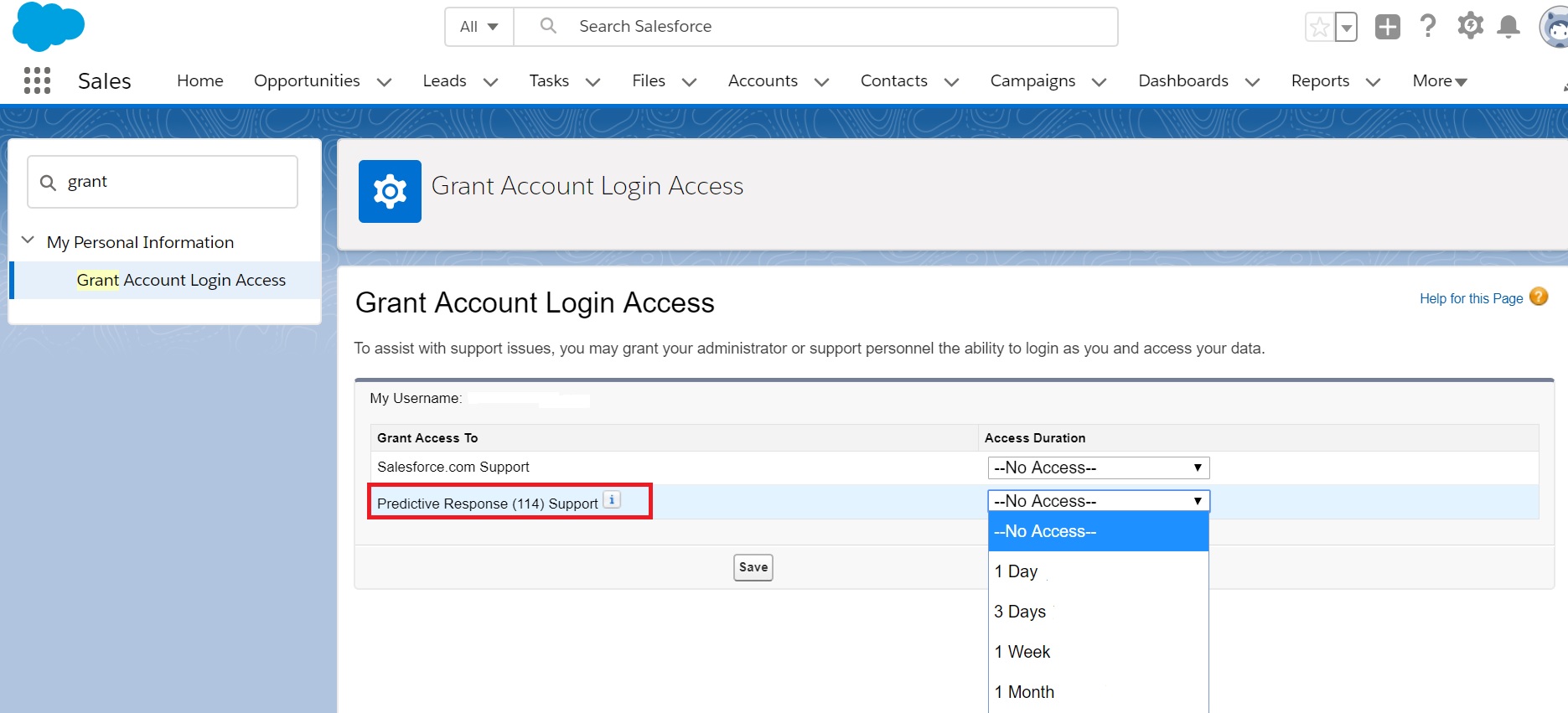
 (2)
(2) (1)
(1)