Approval Process | Predictive Response
Approval Process
The Approval Process is a standard Salesforce functionality that we are utilizing with our eMaker for Predictive Enterprise users. This will allow you to request that each edition is approved before it can be sent out to campaign members.
A system admin will need to setup an Email Edition approval process as seen in this example below:
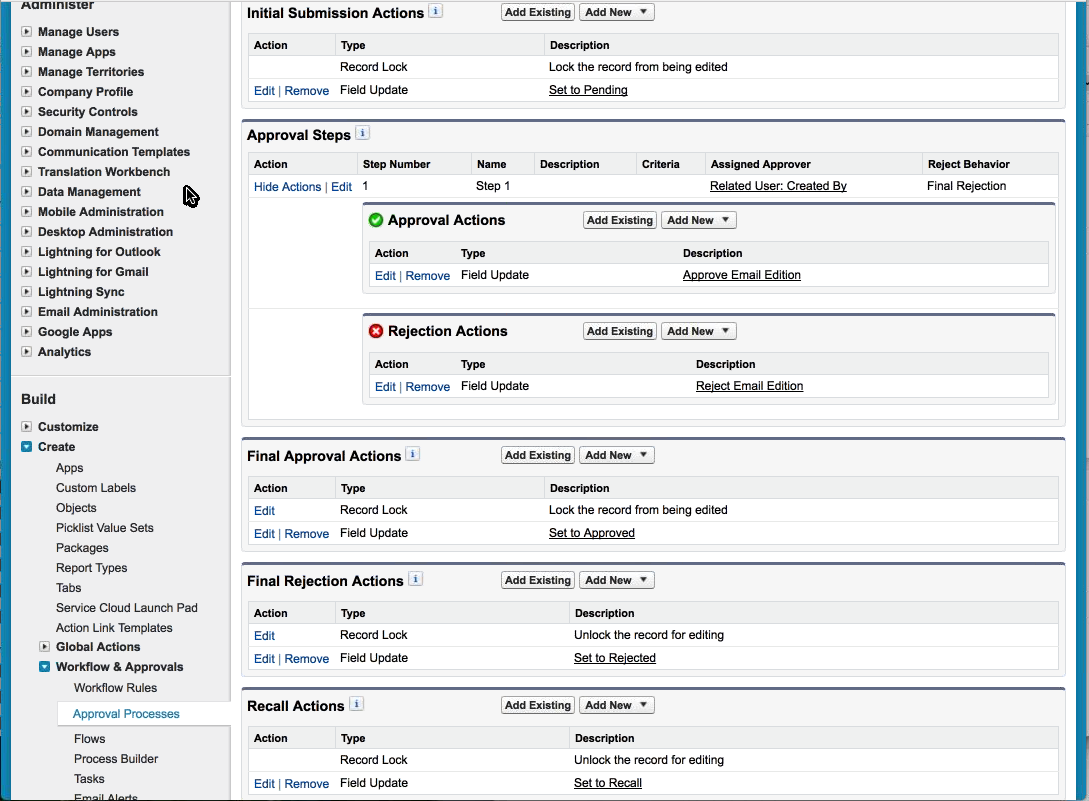
When a user is in the eMaker, they will see a message at the top that it needs to be sent for approval when they have reached the point of testing their content. Click on Test icon, then the Approval tab to send.
![]() The system admin needs to inform us of their approval email address. A copy of all emails to be approved will be sent here.
The system admin needs to inform us of their approval email address. A copy of all emails to be approved will be sent here.
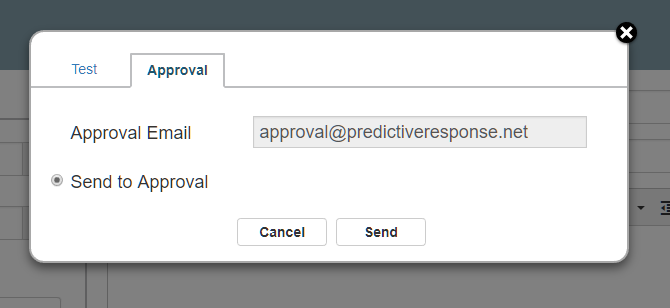
After an eMaker user sends an Email Edition for approval, approvers will use the process located on the Email Edition record. You can view the status of an edition from the Email Edition related list, as shown below:
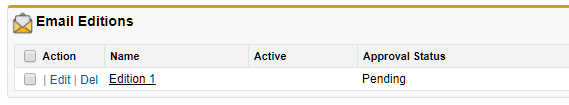
Approvers can click on the Email Edition record and take action or see the approval history:
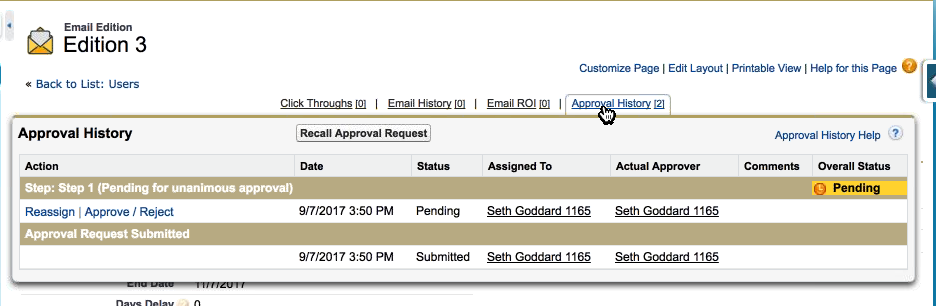
Once an edition has been approved, an active email will send as scheduled.
 (0)
(0) (0)
(0)