How do I add the Predictive buttons to my lead/contact page? | Predictive Response
How do I add the Predictive buttons to my lead/contact page?
The buttons list here provide easy access to information and actions.
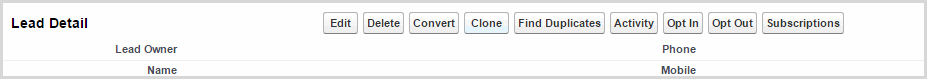
- Activity: The Activity buttons provides information regarding lead/contact activity in campaigns.
- Opt In: If a lead/contact has globally opted out from a campaign and then wishes to change their action, click this button to reverse the member status in Salesforce and all Predictive campaigns.
- Opt Out: If a lead/contact notifies you that they want to globally opt out from your campaigns, this button will update Salesforce and all current and future Predictive campaigns.
![]() Reference: For more information on these buttons, click here.
Reference: For more information on these buttons, click here.
To add the buttons to your lead and contact page layout(s):
- Go to Setup
- Expand Customize
- Expand Leads (repeat for contacts)
- Click Page Layouts
- Click edit for the desired layout(s)
- In the layout grid, click buttons and more the buttons to the Custom Button section on the page.
 (0)
(0) (0)
(0)