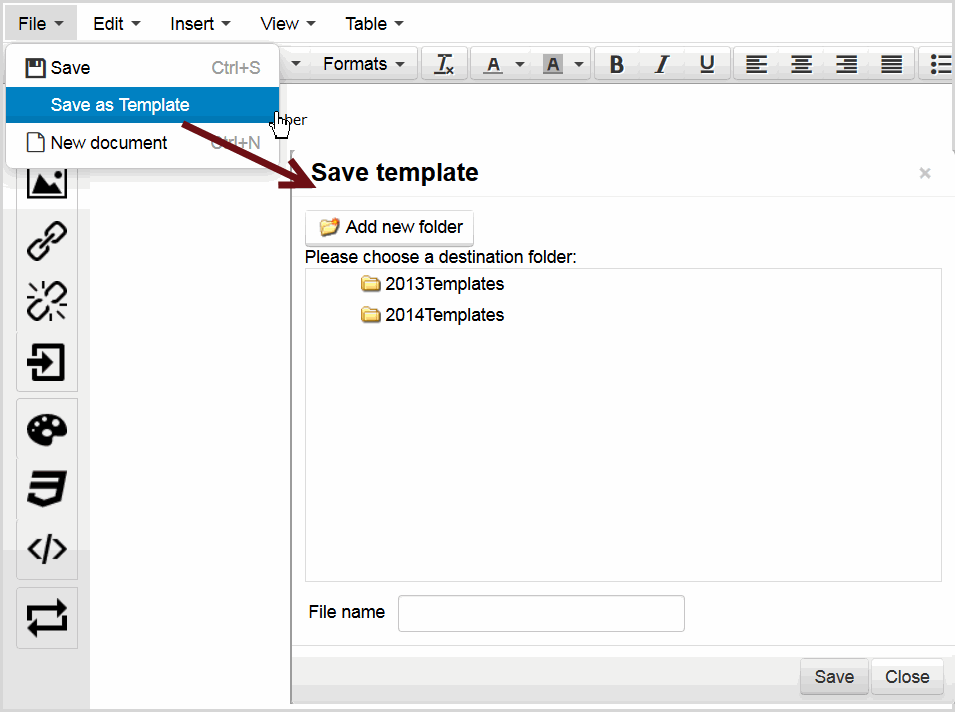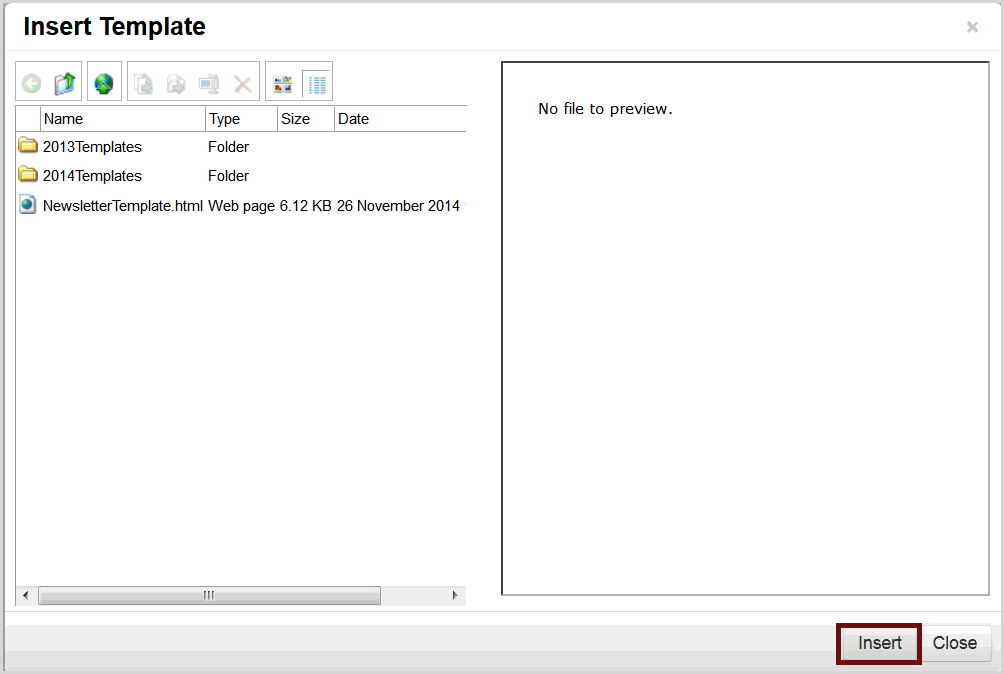Design Your Email Edition | Predictive Response
Design Your Email Edition
Designing your email is an important step in the process. The Adaptive Mailer provides a few ways for you to create an email. The most efficient way is to use the integrated drag-and-drop EDMdesigner.
Download the EDMdesigner User Guide or look for context sensitive help boxes inside the application.
But if you love to code your own HTML or consider yourself a WYSIWYG wizard, we let you do that too.
- Create your email in another application such as Dreamweaver
- Create your email using our email editor
- Create your email using an email template
Create your email in another application
If you have an email format in another application such as Dreamweaver and you can access the html source code, then you can copy the html source and paste it into the Predictive email editor. Use the HTML icon in the editor to complete this.
- Copy the HTML from your source file
- Open the email editor in the campaign
- Click the HTML icon

- Delete any existing HTML
- Paste
- Save and make additional changes as needed
Create your email using our email editor
![]() Reference: For information on using the Predictive WYSWYG editor, click here.
Reference: For information on using the Predictive WYSWYG editor, click here.
Create your email using an email template
If you have created an email that you want to use as the base format in future campaigns, you can save the email as a template.
- In the File menu, select Save as Template.
- Create folder if desired
- Enter a name for the new template
To use a saved template in another campaign, select the Insert Template icon. ![]()
Select a template and click Insert.
Go back to the Create step for a:
Click here to go to the Test step.
Back to Top
 (0)
(0) (0)
(0)