Predictive Data View Upgrade | Predictive Response
Predictive Data View Upgrade
The Predictive section on the campaign page and the Activity button/section on the lead/contact pages provide access to see real-time data that is captured by your Predictive database. We have made some changes to where that data is located.
Scrollbars
Data sections with multiple lines of data: we have added scroll bar functionality to each area so that you can see all the data and not just a few line items. This change applies to the lead/contact activity view and the Predictive Section on the campaign page.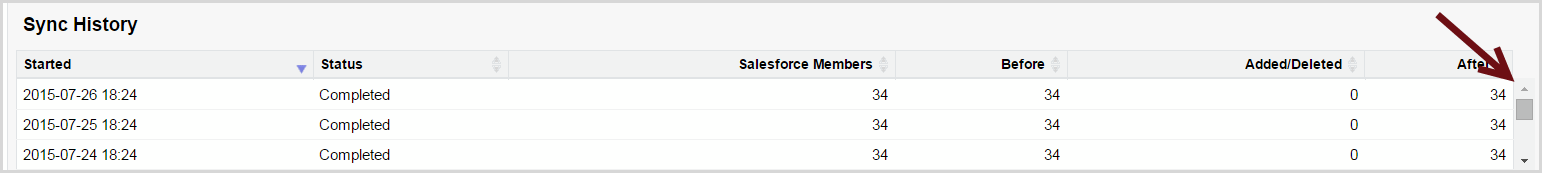
Dashboard
Easy access to your campaign status is now available without having to open the email edition wizard.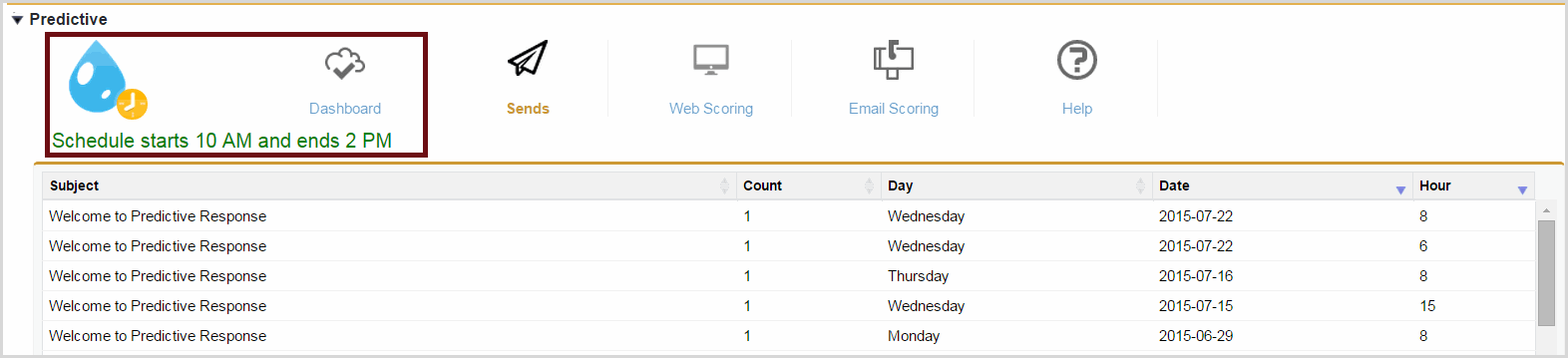
Web and email scoring separated
Web Scoring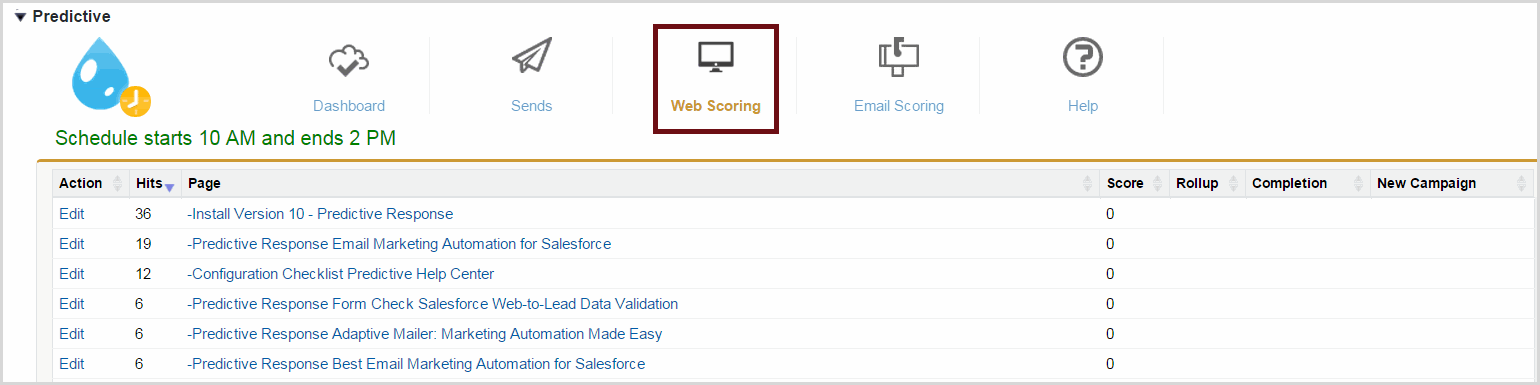
Email Scoring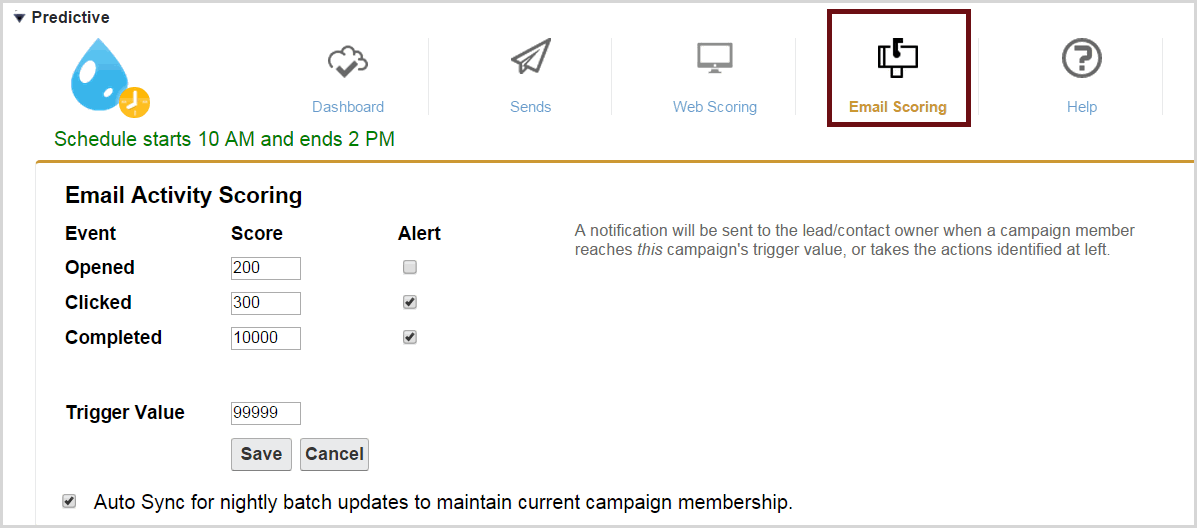
Company
This section now provides a short troubleshooting area. If you are not able to create a new edition or sync members to Predictive – check the company tab and review the Field Level Security section to confirm that all areas are marked with OK.
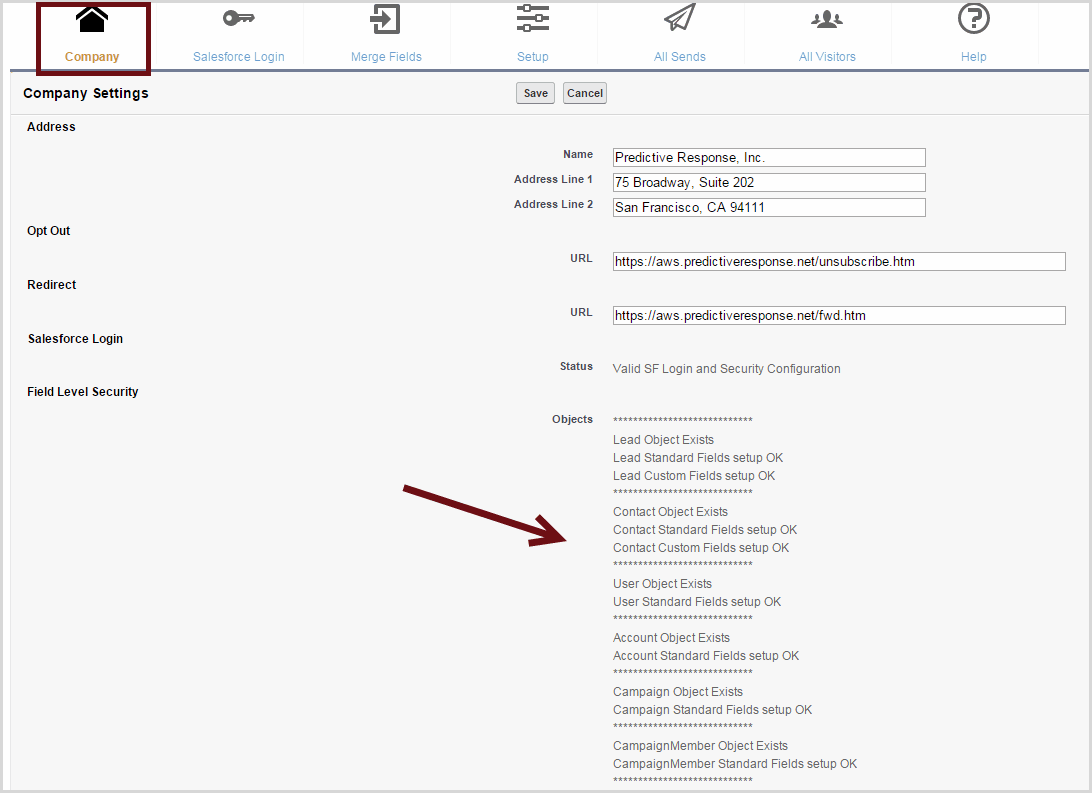
All Campaign Sends and Who is Visiting
These two areas have been moved to the Predictive Admin tab – they used to be available on the campaign page.
The two sections have been renamed to All Sends and All Visitors.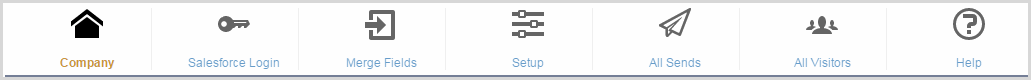
![]() Reference: For more information on the data displayed in these sections, click here.
Reference: For more information on the data displayed in these sections, click here.
Back to Top
Last Update 07/2015
 (0)
(0) (0)
(0) 