Tighter Integration with Salesforce | Predictive Response
Tighter Integration with Salesforce
For users who might be looking for “that old interface with all the windows and lights,” please review the “Create Your Edition” help document and video.
As of Monday, March 2, 2015, we will be more closely integrated with Salesforce. You will be able to access data and settings stored in your Predictive database using icons provided via a HTML5 page that provides cross-browser compatibility.
Updates for Version 10 licenses will roll out starting March 2 and we expect all users to be upgraded by March 27.
From the campaign page, click the Predictive button to view the following:
![]()
![]() Campaign Sends: Lists the email editions sent from the campaign in the last 30 days.
Campaign Sends: Lists the email editions sent from the campaign in the last 30 days.
![]() All Sends: Lists the email editions sent from all Predictive campaigns in the last 30 days.
All Sends: Lists the email editions sent from all Predictive campaigns in the last 30 days.
![]() Scoring: Provides access to lead/contact score defaults and more.
Scoring: Provides access to lead/contact score defaults and more.
![]() Who is Visiting: Provides a list of leads/contacts that have visited your web site after the initial visit from a campaign email.
Who is Visiting: Provides a list of leads/contacts that have visited your web site after the initial visit from a campaign email.
![]() Reference: For more information on the data provided, click here.
Reference: For more information on the data provided, click here.
Access global settings from the Predictive tab to view the following:
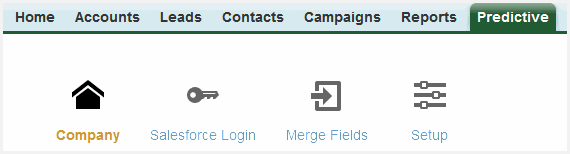
The tab provides access to:
- Company: This information is used in the footer of your campaign emails.
- Salesforce Login: A system administrator login is entered and validated here so that Predictive and Salesforce can communicate.
- Merge Fields: Salesforce fields can be mapped from here and used in your campaign emails.
- Setup: Additional global settings are provided here.
![]() Reference: For more information on the settings provided, click here.
Reference: For more information on the settings provided, click here.
 (0)
(0) (0)
(0) 